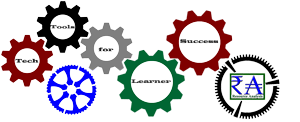Adopt the use of Technical Tools
Tech Tools for Learner Success is a series of videos to acquaint learners with use of technology tools. These tools are best when applied in normal work events. It might be using a word processor program to apply Style Sheets, Reference Manager, and Citations. There are dozens of other tools many daily-software users have never used before. When used, documents look more professional. When used to its potential, it takes less time to make the Word document.
This last part – time saving techniques – surprises so many people! I taught some “brown bag” sessions to learners on my college campus. A few of y fellow-faculty members attended. At the end of one session, one of my colleagues addressed the attendees:
Applied In All Studies
Analytic Econometrics, International Economics, Macroeconomics, Microeconomics, Teach Tools for Learner Success, and Resource Analysis come together in Dr. Bill Economics. Through this platform, learners come to discover linkages within the world of economics. Discover how to adopt new technologies hidden within software and technologies already adopted by users. Dr. William Schlosser is an international businessman with university degrees in Environmental Science, Economics, Forestry and Geology. One of his flagship economics platforms is the Forest Resource Analysis System Software (FRASS) integrating economics into forestland management systems. On this portal, it guides how to achieve financially optimal timber harvest rotation value.
Learners can explore videos made available to explain and demonstrate some technical tools of common software, gadgets:
- GPS units,
- Spatial analysis tools (GIS),
- Online data discovery and manipulation.
Tools like this are not focused on learning economics, business management, or natural resource management. These tools help learners link information transfer with the understanding acquired through these classes. Be creative, be thoughtful. Make a good difference.
Click here to link directly with the playlist of 7 videos currently in this set.
This particular video became a bit “dated” since the release of PowerPoint 2016, but if you still use version 2010, or a different software system, such as OpenOffice.org, then this video will give you the power to make YouTube videos using the software you already have.