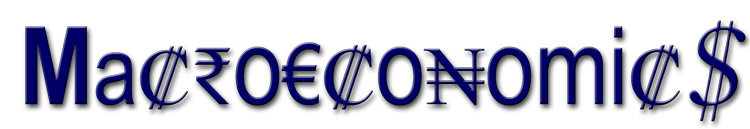Macroeconomics is ultimately about the Gross Domestic Product (GDP) of each country. Of course, it covers so much more about national economies than just GDP. It covers the realm of decision making criteria and the factors that influence how businesses interact. In this realm, we begin to evaluate unemployment rates, price indices, national income, and international trade relationships. In Dr. Bill’s economics classes, students are urged to look at the contrarian views: employment rates instead of unemployment. Unique views are gained when students discover how to find the data in its raw form. Find it, analyze it, make your own conclusions. Now you are ready to talk about reality.
Or as Dr. Bill like to tell his students: “Think like an economist!”
General Macroeconomics Learning Outcomes
Upon successful completion of this Macroeconomics course, students should be able to embrace the following competencies:
- Demonstrate knowledge of the theoretical and conceptual frameworks of economics as applied to businesses in the USA. They should know and how they interact with businesses in other countries, especially trading partners.
- Develop an understanding of self and the world by examining the dynamic interaction of individuals, groups, and societies. Students should understand how these are shaped by history, culture, institutions, and ideas through business interactions, commodity and service trading.
- Utilize Social Science approaches, (research methods, inquiry, and problem-solving), to examine the variety of perspectives about human experience. Learners should use a variety of communication venues, culminating with professionally written reports and presentations.
- Evaluate how reasoning, history, and culture informs and guides individuals, civic, and global decisions.
- Understand and appreciate similarities and differences among and between individuals, cultures, or societies across space and time.
Course Specific Learning Outcomes
This class emphasizes critical thinking and problem solving for Macroeconomics. This is accomplished by using economic models. The goal of being able to relate the models to real world economic events is sought. Among other things, all students will:
- Evaluate the concept of scarcity of resources and opportunity costs.
- Examine the nation’s Gross Domestic Product (GDP).
- Discuss functions of money.
- Evaluate the Federal Reserve System in the US.
- Explore government monetary policies.
- Review taxation.
- Explore the U.S. Government’s fiscal policy.
- Discuss international economic issues.
- Learn the scientific method and quantitative analysis used in economic science.
The overall goal of this class is that you gain an understanding of macroeconomics. This comes through the ability to apply the principles and models you learn to real world events. Remember, you gain information from this class in direct proportion to what you put into it.
Local business to sea port shipping, to international delivery: This is Macroeconomics at Work
In the College Classroom
Macroeconomics is a concept taught in all colleges and universities, and in some high schools around the world. In the 21st Century, students have gained more experience using media outlets. Classes were once taught in a traditional classroom with a chalk-board and instructor teaching the subject. In 1986, the software product Harvard Presentation Graphics revolutionized computer aided presentation software. It was the first personal computer program running MS DOS, to integrate text, graphics, and charts into custom slideshows. These images could be exported to color plotters or to 35mm film slides. Slides enabled instructors to incorporate photographs personally taken on hand-held film cameras and developed into 35mm color slides.
This coincided with the birth of the PC era. We have not looked back since. Classroom delivery of topic matter content has moved forward as delivery methods changed. Although the technology is widely available, not all instructors have taken a lead position to use it. “Using it” means the instructor also “understands it”.
Classrooms Extend Past College Walls
Example and demonstration are combined with instructor experiences and interactions with students to increase the effectiveness of classroom-based learning. Harvard Graphics slides remained firmly in the repertoire of professional instructors into 1990 as Microsoft Corporation introduced MS Windows. Within its bundled package known as Microsoft Office rests its presentation software solution, PowerPoint.
PowerPoint ushered features of its predecessor into software available on Windows and Macintosh computer operating systems. It combines text, charts, tables, photographs, images, and video graphics in a variety of formats. Presentation cost effectiveness was substantially improved in the MS solution. Exported screen images can be sent to local printers and through video projection monitors to classroom screens. Today, PowerPoint presentations are made into YouTube videos, integrating action videos, instructor narration, and examples from the life around us.
Everyone is Using Software Solutions(?)
Macroeconomics recognizes how companies extend their reach into other global economies. Software is no exception, and software users fill a fundamental part of the cycle. While the Microsoft Corporation fills a globally dominant position in software markets, other solutions are available. A variant of MS Office is written for Apple Macintosh computers, but other programs have been developed as well. On the Linux Operating System, several solutions have been prepared. Looking similar, but not identical to the MS software, these programs enable users to make shared documents. This is footed with Word processing and spreadsheet programs.
The presentation software has been mostly defined by the Harvard Graphics to MS PowerPoint evolution. The ability to make MP4 videos in PowerPoint, with audio enabled from user’s voice recording has been game changing. This is why it has been used in classes taught by Dr. Bill: students need to adopt available technologies. This is a process, not a destination.
Macroeconomics focuses attention to understanding Gross Domestic Product (GDP). Most everything discussed in Macroeconomics links back to the GDP for specific countries. Understand this foundation and you will understand “economic thinking”. Macroeconomics is about globalization and how countries trade goods and services. The BIG picture is how Macroeconomics is the GDP. This is where you embrace the big topic of economics. It is a great launching point to move you forward.
ECON-201
I taught a college Macroeconomics classes, ECON-201. I created a series of 13 videos to take the place of in-class live lectures. Each video ranges from 21 minutes to 68 minutes. These videos are part of the on-line student experience and also replaced the live-class session lectures. These videos are only part of the educational experience. They are to be taken alongside the textbook, integration of current events, discussions, and tasks. Ultimately, students in my classes complete a term report integrating these concepts into abstract ideas. You can watch these videos to see and hear how concepts of macroeconomics are expressed in the real world.
All videos made on the Dr. Bill YouTube Channel, have subtitles created from the scripts made while developing each video. Get to know your YouTube control panel as you watch these videos. The lower-right-side of the screen you will see a CC image to turn on the subtitles/closed captioning. The text placed on these videos is a perfect match in English. It translates into other languages nicely on the YouTube interface.
Some of my international students even did their narration in their native language, and subtitled it in English! This is how to master the technology.
Do you Know YouTube?
Also on the lower-right-corner of the display you will find a rotor. When clicked on, this gives options to speed the show’s video and audio – without distortion. I had a student who took my microeconomics class, then the next semester, took macroeconomics from me. She shared with the class how she would repeat watching each video to prepare for class tasks. She would accelerate them at 2x speeds on the 5th or 10th time through, “just to prepare for the quiz or exam. It works!” Yeah, she got it!
These videos walk through Learning Objectives, using action video-insert examples, discussions, and problem solving tasks. I use them for class introductions and syllabus explanation. A well developed video can extend your ideas into a convincing message. This is why all my students would convert their term report into a self-narrated YouTube video. Those are convincing messages.
Like the videos? Subscribe to this channel while watching the video, ‘like’ the show. Share the links with your friends and colleagues. Make comments to share with others how these videos help you embrace the Abysmal Science of Economics!
13 Macroeconomics Videos, in YouTube Playlist
Click this link to make the visit:
Dr. Bill Economics Channel
Or, click the YouTube logo!
I make YouTube videos a part of the classes I teach. On-demand videos allow a consistent message from student to student, and between classes and semesters. The YouTube video format was something that became totally available only as PowerPoint was upgraded to Office version 2016. Onscreen video recordings were enabled, and bandwidth was augmented into realistic speeds. I place videos on my YouTube Channel page for the classes I teach. At the same time, I also augment the lecture videos with class assignments delivered through the demonstration videos.
These videos help learners discover how to use these tools to make their own videos. Students were tasked to write a term report in their Word processing program of choice, like MS Word. They were asked to use the program’s features to really use the program’s features.
- Apply Style Sheets,
- Create an automated lists:
- Table of Contents,
- List of Figures,
- List of Tables,
- Literature Cited.
- Apply the References Cited mechanism to accurately cite their sources.
Everyone knows how to use these, right? “I’ve been using MS Word for my entire life. Of course I know everything!” By the end of a class with Dr. Bill, they knew so much more. Maybe more important, they learned to know, what they didn’t know.
Term Reports to Videos
After Term Reports were completed and approved, students then made a PowerPoint presentation. They wrote a script to narrate their show. Edit, then edit again. Then they recorded their narration onto their computer – their voice. After all preparations were set, students then imported their digitally mastered audio tracks into their PowerPoint show. Here they set timing and automation on each slide, and exported it an MP4 video. The presentation video is then exported to the student’s YouTube Channel where it is viewed by other class-students. This is the Discussion Board format, commented on, discussed, and made part of the class experience.
In Economics classes, students learn of Frictional Unemployment, where employees do not possess the skills expected of them. The adoption of Tech Tools for Learner Success is one of those Frictional Unemployment protections I created for students. Experiment and learn to find abstract in your concrete examples.
Measuring Student Success
I initially taught economics classes using PowerPoint slide shows to deliver lectures. Students were provided my PowerPoint presentation shows to reference. I asked all participants to prepare their term reports, but I provided no guidance to use the software. They were instructed to deliver their term report presentations as live-events: 15 minutes per student.
The end of semester class grades followed a normal bell shaped curve distribution. The average student received a B- grade. I transitioned to make all lectures delivered as YouTube videos I created, with my scripted subtitles. MS Office Word and PowerPoint technologies became a part of the class lectures and videos. Class grade results changed. The end of semester grades increased dramatically. The bell shaped curve transitioned into an inverted J-curve with 92% of students receiving an A- or A. A few classes resulted in average students earning a B or B+. In each class, only a few students out of 100 failed the course they took.
I became better at delivering the content of the course. But more importantly, students took the challenge to empower themselves to learn more than a topic in a class.